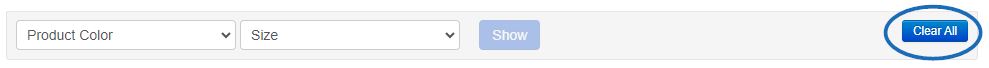To manage the stock keeping unit (SKU) information for a product, click on the SKU tab.

The SKU, which stands for stock keeping unit, is a product identifier used to distinguish each variation of a product.
If the product has only one SKU number for all of it's attributes (colors, sizes, etc.), add the SKU number in the Basic Details tab.
To add SKU information for multiple variations, meaning that a product has multiple attributes and each attribute has its own information, use the dropdowns to select one or two criteria to which the SKU is associated.
IMPORTANT: When working with a copied product from a Supplier, the SKU information will be your company's responsibility and will not update from the Supplier's information.

For example, if the product has a unique SKU number for each color in each size, use this dropdown to select size and product color. Then, click on the Show button.

Each combination of available sizes in all product colors will be listed. Type or paste the SKU numbers for each size and color into the SKU box.
You are able to filter the results using the checkboxes on the right.

The Clear All button resets all entered information.