Coded product numbers are distinct call numbers for products which are individualized for your company. These numbers are different from the supplier's product number. A benefit to using coded product numbers is that the numbers only correspond to products on your ESP Website. This means that every user under your ASI number will have the same coded product number for an item.
The Coded Products option in Global Features provides a search for coded product numbers. If you have not enabled coded product numbers for your ESP Website or Company Store(s), you will need to do so in the Website Settings - Display Options area.
To search for Coded Products or to retrieve the real product number with supplier information, click on Global Features and select Coded Products from the dropdown.
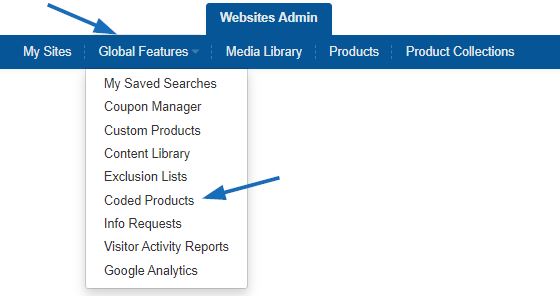
Type in or paste the coded product number and then click on Go.
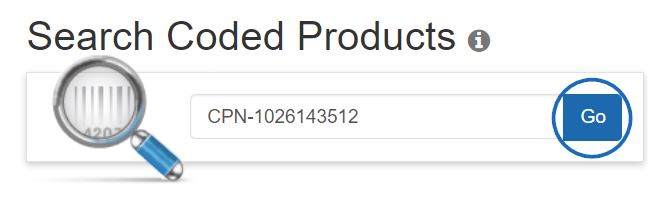
The product will be displayed in the Detail view with all information, including the real product number and supplier information.


