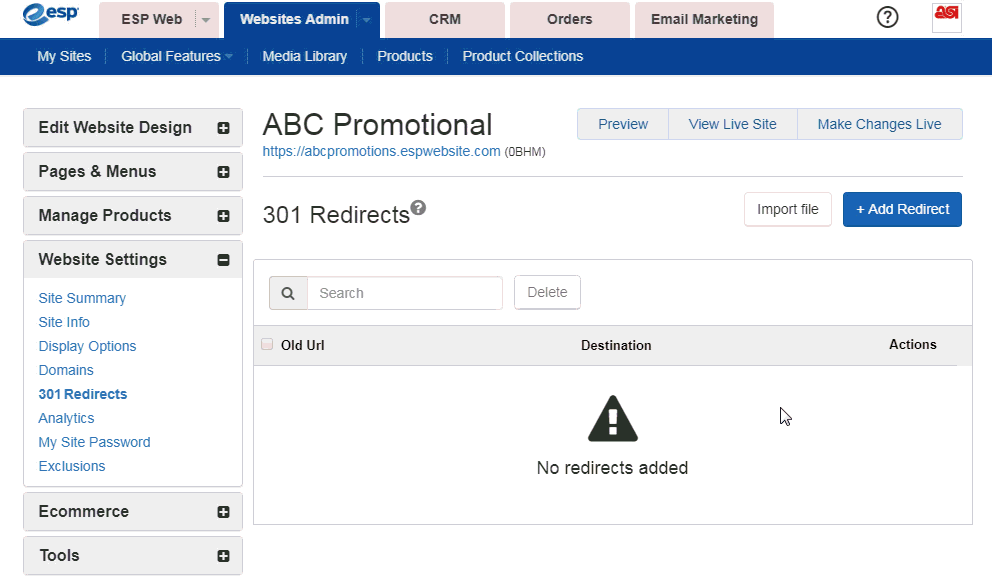Using 301 redirects is important for ensuring the SEO ranking information for pages is maintained when moving pages from an old site to your new ESP Website. By using 301 redirects; rather than just recreating the page information on your ESP Website, the SEO weight and Google ranking for the web page will be preserved.
To establish a 301 redirect, log into the ESP Websites Admin and click on Edit Site for the ESP Website or Company Store. Go to the Websites Settings section and select 301 Redirects.
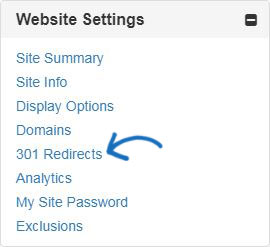
To enter a 301 Redirect, click on the Add Redirect button and type the original page URL and the new page URL.
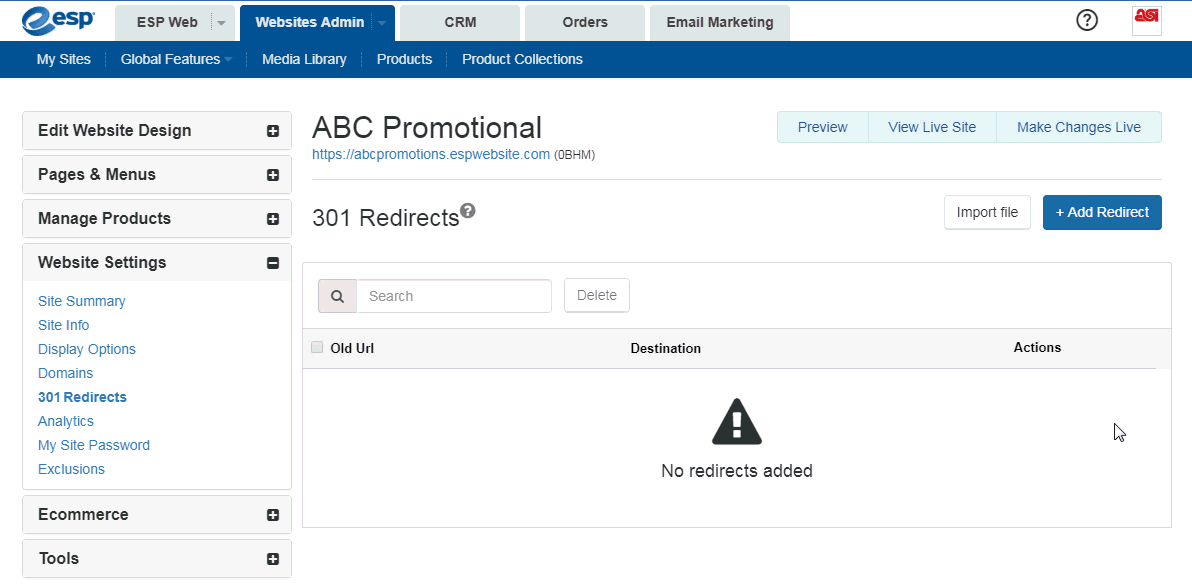
If you have a large amount of pages to redirect, you can use the Import File button. Before importing the .csv file, it is important to ensure that the information is in the optimal format. In the file, Column A should list the old page's URL extension in this format: "/oldpageextensionname". Do not include the full URL or ending (ex: .html, .asp, etc). Column B should list the page name from the ESP Website or Company Store in the same format. Do not include column headers.
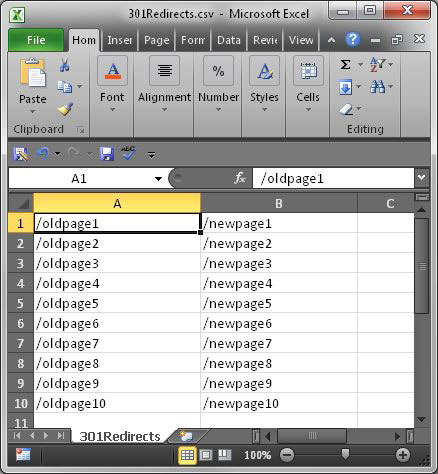
Once you have finished preparing the file, click on the Import File button. Browse your computer to locate the file, select it, and then click on the Open button. Then, click on Import. The newly imported 301 redirects will be listed.