To enable the "Invoice Me" option for customers during the checkout process, you can do so in the Payment Methods section of the ESP Websites Admin. After logging into the ESP Websites Admin, locate the site you would like to use and then click on the Edit button.
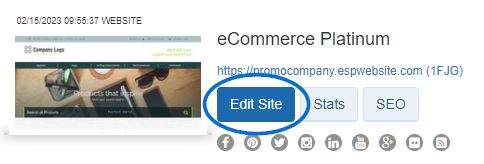
Next, expand the eCommerce section and select Payment Methods.

After selecting "I want to accept payments on my site", check the "Invoice Me" option. Next, be sure to also check the "Invoice the Customer" box in the Request Final Payment section.

Note: It is strongly recommended that when working with invoices, you require a deposit and set the percentage to 100%.
When you are finished making these selections, click on the Save button and then click on the Make Changes Live link.
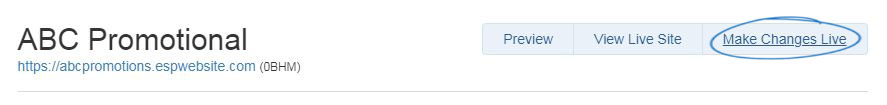
The "Invoice Me" payment method can be used independently or in conjunction with other payment methods in a single transaction.


