A company blog can help your clients stay up-to-date with news and press release information within your company and the promotional products industry!
To add company feed to your ESP Website, the first step is to create the content itself. To do this, log into the ESP Websites admin, click on Global Features and select Content Library.

Click on the Add New Content button.

Use the available toolbars to create your content. If you want to add HTML code, click on the <> HTML option on the bottom toolbar to enter coded content. If you need information on current event in the promotional products industry, the news page on ASI Central is an excellent source. When you are finished entering and editing content, go to the Properties box on the right. Enter a title for your content, check "Blog" and enter a Release Date. Click on the Save button.

Next, click on My Sites from the Management toolbar.

Then, click on the Edit Site button.
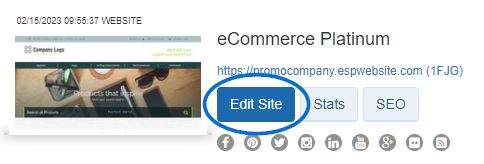
Expand the Pages & Menus section and select Advanced Page Manager

Click on the Edit Page tab and then use the Select Page dropdown to choose the page on which you would like to include your blog. Drag and drop the Editorial Content Feed to a section of the page.

In the Module Settings, select Blog in the Categories area. Then, click on Save.

Scroll back to the top of the ESP Websites Admin and click on the Make Changes Live link.
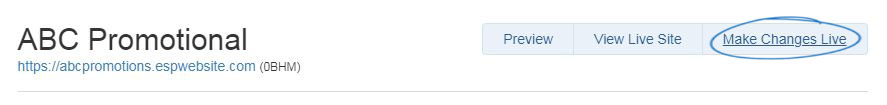
Your blog will now be displayed on your ESP Website.


