The live inventory feature provides distributors with the most accurate and up-to-date information provided directly by the supplier, all right within ESP. This handy feature saves time by providing inventory information with just one click!
To view the live inventory information for a product, click on the Check Inventory button from the quick or product detail views.
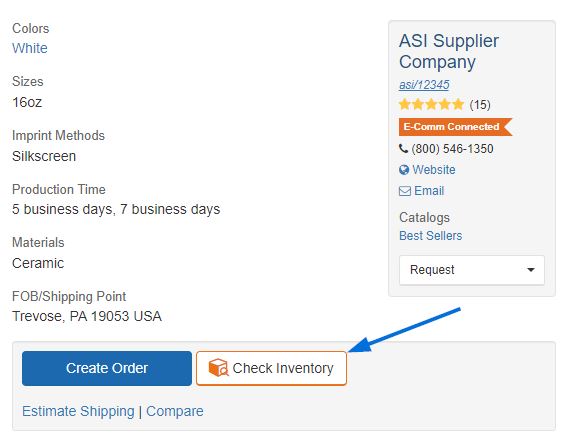
A new window will open, displaying the product part code, description and remaining quantity. Use the search inventory box to locate a specific attribute, such as a size or color.

The Save To Clipboard option will move this product onto the ESP Clipboard, which can hold as many as 250 items for up to 90 days.
The live inventory is also extremely useful when placing an order for an item. No need to call the supplier to see if the product is in stock before placing an order because the inventory information is right here! You can even click on the Order button right from this window to get the order process started as quickly as possible.


